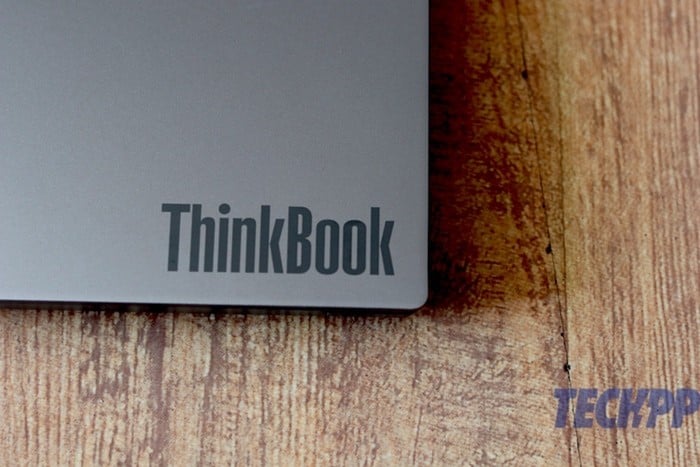Plain outards, powerful innards
Targeted at small and medium businesses (SMBs), the ThinkBook attempts to bring the flavor of the ThinkPad in a more affordable package. The ThinkBook range starts at Rs 31,000 and goes all the way up to Rs 82,000. We got the high-end variant for review and well, while the design was minimalistic – just a simple “Lenovo” on one corner of the silver-gray (“mineral gray” is the official term) and ThinkBook almost diagonally opposite it. The top is anodized aluminum and the notebook has a very understated and yet solid feel to it and about 1.8 kg, is not too heavy either. Open the notebook and you get a very spacious keyboard albeit with a slightly small touchpad that is more to the left than in the center, a slightly odd placement. The keys are large with great travel but there is no iconic red trackball that is the ThinkPad trademark – in fact, the keyboard is more IdeaPad than ThinkPad, which is not a bad thing, but not quite in the same zone. It is an anti-spill keyboard, incidentally, so you can relax with the coffee around it. There is quite a fair bit onboard inside: a 15.6-inch Full HD display, an Intel Core i7 (10th generation) processor with 16 GB RAM, 512 GB SSD storage, with ATI Radeon 620 graphics, and Windows 10 Pro running on top of it. There are stereo speakers with Dolby Audio support, a slightly basic web camera, a fingerprint scanner built into the power button in the keyboard (more on that later) and wait, we got a whole array of ports – there are two USB type C ports (both 3.1, with one of them being a full-function one – so you can charge the notebook off it), two ‘normal’ USB 3.1 ports, one covered USB 2.0 port (for storing your mouse’s dongle – now how cute is that, considering that the small touchpad means you are very likely to invest in a Bluetooth mouse), an HDMI port, a card reader, a 3.5 mm audio jack and a LAN port as well as a proprietary power port.
One look at that port array and you know that this is a notebook built for business. Also, take a closer look at the webcam above the display – it comes with a physical slider button (Lenovo calls it ThinkShutter), allowing you to switch it off. Very neat for those who wish to preserve privacy. The ThinkPad connection also becomes clear when you see that the ThinkBook comes with TPM 2 for data encryption and the APS active protection system. Connectivity options include Bluetooth and Wi-Fi.
Steady performer (it will handle anything, but is made for work)
With all that inside, the ThinkBook is an out and out steady performer. The fingerprint scanner deserves special mention as once you register your fingerprint, the whole process of getting straight to the desktop is as simple as touching the power button – no passwords to worry about. And well, if you are the type that is basically into web browsing, a lot of spreadsheets and presentations, as well as the routine word processing, the ThinkBook is inch-perfect. The keyboard is great to type on – we love large keys on notebooks – and we hardly encountered any lags on our model.
Get beyond the work zone, however, and some people might feel a little letdown. The display is good enough for viewing documents and presentations and social network pages but is a little dull for those who love to watch films on their notebooks. Some might also might not like the slightly thick bezel below the display (we have no issues with it). And well, the colors are not the punchiest either. The speakers are decent too, but again, not exceptional. And well, if the sight of the Core i7 and ATI RADEON 620 tempt you into gaming, let us make one thing clear – the ThinkBook will handle most games decently, but it is not meant for gaming. And before you ask, Photoshop runs just fine on it, and we suspect you will be able to edit video on it, though again, that is not its core competence. What did you think? It is a ThinkBook. It is meant really for being a solid performer, with entertainment being well, a pastime!
The one department where it does slip up a little is the battery. Our unit came with a 45Wh battery that the brand claimed would give us about nine hours. Well, it never really hit those heights even in normal use conditions, with brightness at about 70 percent. We got about 6-7 hours, which is decent but below the nine-hour mark promised.
Worth thinking about this book?
So can this Lenovo ThinkBook be a bestseller? Well, there is no reason why it cannot. We think it is a bit of a blend between two very different ranges – the Lenovo IdeaPad which is mainstream and the ThinkPad which is enterprise. It leans a bit more towards the ThinkPad and we think given its price range, it is a very good proposition for those who want a solid, well-specced device that can handle anything but is meant mainly for work. No, it is not dirt cheap, but its starting point of Rs 31,000 makes it accessible to many users and even the high-end variant we tested came with a lower price tag than would have been commanded by a similar specced ThinkPad and actually quite a few other notebooks!
Lenovo’s excellent security software and very well-known after-sales service and support make the ThinkBook a very good first step for anyone who wants to get those ThinkPad feels without those ThinkPad price tags. It is secure, easy to work on, and does not cut a bad figure in corporate circles. It might seem a little too plain for students but we think that as long as they are not studying multimedia, this is an option well worth considering, especially at lower price points. Yes, there are some devices from Dell, HP and now Xiaomi that offer comparable specs at similar or even lower prices (the Mi NoteBook brings a Core i7 chip to the table at less than Rs 60,000), but if security and reliability rather than buzz and benchmarks are your priorities, then the ThinkBook is a notebook well worth thinking about, irrespective of your walk of life. Buy ThinkBook 15