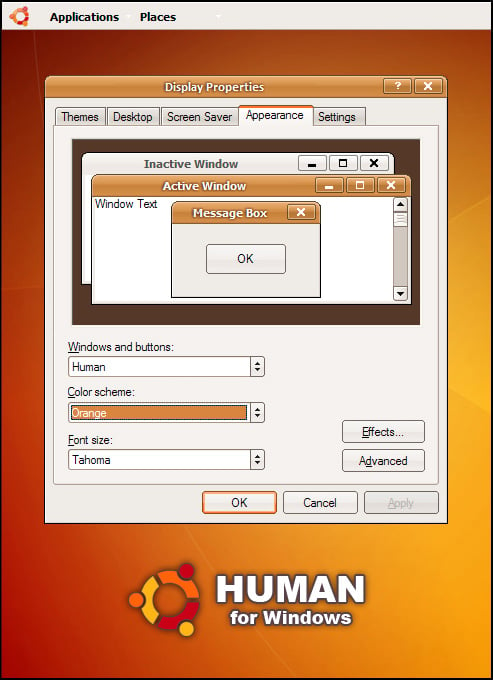How to Install Ubuntu Visual Style Themes for Windows
Download UX Theme MultiPatcher from here Run the setup file Grab anyone of the following styles and download them on to your PC Double click on the .msstyle file and apply the style. Voila! Your Windows has a new look! Note: These themes don’t require any other third party software such as WindowBlinds, etc.
Most Beautiful Ubuntu Themes for Windows
1. Human theme for Windows
Download Human theme for Windows
2. Human v1.0 Final
Download Human v1.0 Final
3. ClearLooks Ubuntu theme for XP
Download ClearLooks for Windows | More Info
4. Clearlooks Ubuntu Compact
Download Clearlooks Ubuntu Compact
5. Ubuntu Theme 1 Click Setup
Download Ubuntu Theme 1 Click Setup
6. Ubuntu Mod for Windows
Download Ubuntu Mod for Windows
7. Ubuntu XP
Download Ubuntu XP theme for Windows | More Info
8. Ubuntu transformation Pack for Windows XP
Download Ubuntu transformation pack for Windows | More Info
9. Ubuntu Smooth theme for Windows
Download Ubuntu Smooth Theme | More Info
10. UbDark for Windows
Download UbDark Theme for Windows | More Info
11. Ubuntu Ultimate Customization
Download and More Info here
12. UBUNTU XP samurize
Download Ubuntu XP Samurize | More Info
13. XP to Ubuntu
Download XP to Ubuntu Visual Style | More Info Hope you have enjoyed this collection! 13 Ubuntu themes for Friday-the-13th ;)